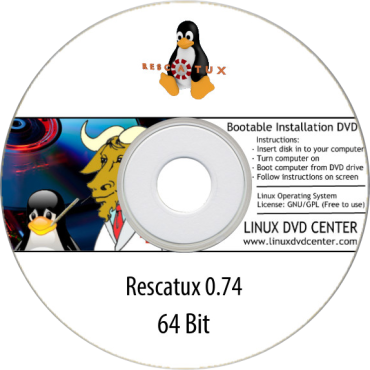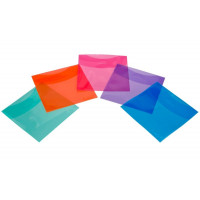Whether you are running a Linux or a Windows machine, if you run into an error, chances are you can use Rescatux to get yourself out of the sticky situation.
With Rescatux you get all the important and useful tools to fix several issues with non-booting Linux and Windows installations. The distro uses the lightweight LXDE desktop which makes it usable even on underpowered machines.
When it boots up, the distro automatically fires up its custom helper application called Rescapp. The app is intuitive to operate and makes the process of fixing errors accessible even to inexperienced users. Rescapp hosts several buttons that are divided into various categories, such as Boot, Grub, Filesystem and Password. You can use these to fix common repair tasks such as restoring bootloaders, repairing filesystems, fixing partition tables and resetting passwords on both Linux and Windows installs.
The buttons inside each of the categories have descriptive labels that will identify their function. When clicked they’ll bring up the relevant documentation to explain the exact steps the distro will take to rectify the issue. If you are an advanced user, you can bypass Rescapp and launch the rescue tools directly from the command-line interface to save time. The Rescatux project also hosts lots of guides and instructional videos to help inexperienced users.
Each release of Rescatux is based on the most recent stable version of Debian. For instance, the most recent version (0.74), which was released in 2021 was based on Debian 10 (Buster). As a new version of Debian has since been released, you may find the rescue tools used aren't up to date.
Looking for a way to bring your machine back to life? We've featured the best Linux repair and rescue distros.
Rescatux is a GNU/Linux repair cd (and eventually also Windows) but it is not like other rescue disks. Rescatux comes with Rescapp. Rescapp is a nice wizard that will guide you through your rescue and repair tasks.
When the wizard is not able to solve your problem you can also enjoy of Rescatux unique support features:
* Chat: Open the chat for asking help directly in Rescatux channel.
* Share log: After running an option you can share its log (the action registry that it has done) so that in the chat they can help you better. O better, even, you can help debug and fix Rescatux bugs on the fly.
* Share log on forum: Prepares a forum post alike text so that you can just copy and paste it in your favourite forum. Logs are nicely inserted into it with [CODE] symbols.
* Boot Info Script: Run Boot Info Script option to share your computer configuration (specially boot one).
Features:
- Restore GRUB and GRUB2
- (>=0.41 beta 1) Create a new UEFI Boot entry
- (>=0.41 beta 1) Fake Microsoft Windows UEFI
- (>=0.41 beta 1) Reinstall Microsoft Windows EFI
- (>=0.41 beta 1) Update UEFI order
- (>=0.31 beta 4) Update any GRUB2 menues
- Update Debian/Ubuntu grub menues
- Clear Windows passwords
- Restore Windows MBR (BETA)
- (>=0.31 beta 4) Promote a Windows user to Administrator role
- Change Gnu/Linux Password
- Regenerate sudoers file
- File System Check (Forced Fix) (BETA)
- (>= 0.40 beta 1) SELinux based systems are supported
- (>=0.31 beta 3) boot-repair 3.199
- (>=0.31 beta 1) Gparted 0.12
- (>=0.31 beta 3) os-uninstaller 3.199
- (>=0.31 beta 3) clean-ubiquity 3.199
- (>=0.31 beta 3) photorec
- (>=0.31 beta 3) testdisk 6.13
- (>=0.31 beta 1) Gpart 0.1h-11+b1
- (>=0.31 beta 1) extundelete 0.2.0
- (>=0.40 beta 2) Gptsync - Create Hybrid MBR
- (>=0.40 beta 2) Recompute Hybrid GPT/MBR CHS
- (>=0.40 beta 2) Check bios_grub partition on GPT
- Boot Info Script
- Share a log (Support)
- Share a log on forum (Support)
- Show logs (Support)
- (>=0.41 beta 1) UEFI Partition Status
- (>=0.41 beta 1) Hide Microsoft Windows UEFI
- (>=0.41 beta 1) Check UEFI Boot
Rescatux 0.74 (64Bit)
- Brand: Linux DVD Center
- Product Code: B08HR3H8GR
- Availability: In Stock
-
€5.80
-
- 3 or more €5.20
- 5 or more €4.60
Available Options
Related Products
DVD coloured protective sleeves
Extremely space-saving and ideal for protection of CDs/DVDs without taking up as much space as regul..
€0.20
DVD slim case transparent colored
Super slim case to hold one DVD plus inlay eachAvailable in 5 assorted colors...
€1.50
DVD plastic case semi-transparent
Semi-transparent Plastic case to hold one DVD plus inlay each..
€1.60
DVD transparent protective sleeves
Extremely space-saving and ideal for protection of CDs/DVDs without taking up as much space as regul..
€0.10
* Special prices & discounts are available for business partners, resellers & retail stores! More info ....
License: GNU/GPL (Free to use or Redistribute)
Please Note: This software is free to download from the developers website. You are paying for the label design, disk manufacturing, printing and postage. It is ideal for those who do not have broadband and do not want to use data or for those who do not feel confident burning an ISO file to DVD. These programs are licensed under the terms of the GNU License, the GNU lesser Public License or the Mozilla Public License or are in the Public Domain.