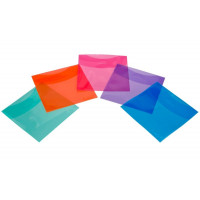1. Login as "root" with password "toor",
2. Enter "startx" or "xinit" command.
To install into hdd there are 2 options:
- from calamares (new methot - recommended):
1. Login as "root" with password "toor",
2. Run xfce by "startx" or "xinit",
3. Run termianl emulator and enter command "calamares".
- from terminal (old method):
1. Login as "root" with password "toor",
2. Enter "install-funtoo" command.
To start desktop manager (xfce4-desktop):
1. Login as "root" with password "toor",
2. Enter "startx" or "xinit" command.
FunToo 2024 (32/64Bit)
- Brand: Linux DVD Center
- Product Code: B08S3CSTCZ
- Availability: In Stock
-
€5.80
-
- 3 or more €5.20
- 5 or more €4.60
Available Options
Related Products
DVD coloured protective sleeves
Extremely space-saving and ideal for protection of CDs/DVDs without taking up as much space as regul..
€0.20
DVD slim case transparent colored
Super slim case to hold one DVD plus inlay eachAvailable in 5 assorted colors...
€1.50
DVD plastic case semi-transparent
Semi-transparent Plastic case to hold one DVD plus inlay each..
€1.60
DVD transparent protective sleeves
Extremely space-saving and ideal for protection of CDs/DVDs without taking up as much space as regul..
€0.10
* Special prices & discounts are available for business partners, resellers & retail stores! More info ....
License: GNU/GPL (Free to use or Redistribute)
Please Note: This software is free to download from the developers website. You are paying for the label design, disk manufacturing, printing and postage. It is ideal for those who do not have broadband and do not want to use data or for those who do not feel confident burning an ISO file to DVD. These programs are licensed under the terms of the GNU License, the GNU lesser Public License or the Mozilla Public License or are in the Public Domain.