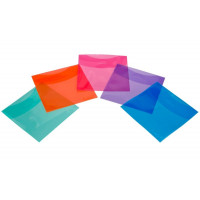ChaletOS, New & Beautiful Linux Distribution Based On Xubuntu And A Clone Of Windows
Now when Linux is becoming more & more popular among non-Linux users, there is a Linux distribution dedicated for such users who are blank about Linux. ChaletOS is a new, sleek & beautiful operating system that is very much Like modern Windows. ChaletOS aims for making ease in learning Linux, taking away from complexities for new users. Personally, I think about their aim, “Great!”. Let’s take a look at this new & sleek Linux distro.
The days have gone so far when most of us Linux was introduced as a “Command Prompt”. Linux has adopted GUI (Graphical User Interface) back in last century :). But still, people are afraid of switching to Linux because they think it’s too complex. The think, “It’s full of commands that I can not operate it”. If you are one of those or you know somebody who thinks so, then share this article with them. I’m sure they will be amazed watching this Linux “Is it Linux? It’s Windows!”
What Is ChaletOS?
ChaletOS is a free and open-source Linux distribution that is based on very popular Linux distro, “Xubuntu 14.04.3 LTS”. We all know the simplicity of Xubuntu but ChaletOS is a step further. It takes that simplicity to another level. ChaletOS makes Linux look like Windows so that when new users once decide to give Linux a try then they don’t go back to any other non-Linux distros.
ChaletOS: Sleek Interface
When you use ChaletOS, you almost forget that you’re using Linux OS. Its interface is more likely to give you the essence of Windows sleekness. ChaletOS uses Xfce desktop environment with high customizations. There is still room to tweak and customize the desktop look. Also, Read – 5 Best Linux Desktop Environments With Pros & Cons
ChaletOS linux look like Windows
When you first-time boot the OS the default screen is something like this thumbnail. A beautiful and sleek taskbar and a start menu where you can access your favorite apps. The default look and icon theme are very attractive but you can also select numerous other styles and icons from System Settings >> Appearance.
ChaletOS Linux Styles customization
Accept the default styles of whole desktop (taskbar, titlebar start menu etc.), there are many predefined styles in the appearance. You also have numerous fresh icons packs that you can access from the same appearance settings. Check out below the slideshow for different styles and icons.
Tools & Applications
Accept the sleek and beginner friendly OS, ChaletOS also aims to provide light desktop with so many useful applications. List of included software:
- Accessories: Arhive Manager, Calculator, Catfish File Search, File Manager (Thunar), Mousepad Text Editor, Notes, Screenshot, Terminal Emulator. -
- Games: 2048, AisleRiot Solitaire, PlayOnLinux.
- Graphic: GIMP Image Editor, Ristretto Image Viewer, Simple Scan.
- Office: Dictionary, Document Viewer (Evince), Great Little Book Shelf.
- Settings: ChaletOS Style Changer, Default Style Restore, AutoMount.
- Multimedia: Audacious, Audio Recorder, Brasero, Cheese, VLC Media Player, PulseAudio Control.
- System: BleachBit, Disks, Disk Analizer, GDebi Package Installer, Synaptic Package Manager, Task Manager, GParted, Ubuntu Software Center, Wine, Windows Wireless Drivers, USB Formatter, USB Image Writer, Startup Disk Creator.
All these applications should be enough for a newbie to take hands-on Linux. Otherwise, if user needs any application then there are bundles of applications available in default repositories.
ChaletOS 16.04 Live (32/64Bit)
- Brand: Linux DVD Center
- Product Code: B08LW4YNHT
- Availability: In Stock
-
€5.80
-
- 3 or more €5.20
- 5 or more €4.20
Available Options
Related Products
DVD coloured protective sleeves
Extremely space-saving and ideal for protection of CDs/DVDs without taking up as much space as regul..
€0.20
DVD slim case transparent colored
Super slim case to hold one DVD plus inlay eachAvailable in 5 assorted colors...
€1.50
DVD plastic case semi-transparent
Semi-transparent Plastic case to hold one DVD plus inlay each..
€1.60
DVD transparent protective sleeves
Extremely space-saving and ideal for protection of CDs/DVDs without taking up as much space as regul..
€0.10
* Special prices & discounts are available for business partners, resellers & retail stores! More info ....
License: GNU/GPL (Free to use or Redistribute)
Please Note: This software is free to download from the developers website. You are paying for the label design, disk manufacturing, printing and postage. It is ideal for those who do not have broadband and do not want to use data or for those who do not feel confident burning an ISO file to DVD. These programs are licensed under the terms of the GNU License, the GNU lesser Public License or the Mozilla Public License or are in the Public Domain.